To update your payment information through your Actors Access account, follow the instructions below.
1) Navigate to ABOUT ME > My Account.

2) Select the Payment Details section from the list of options.
3a) If you are adding payment information for the first time, click Add Payment Info.
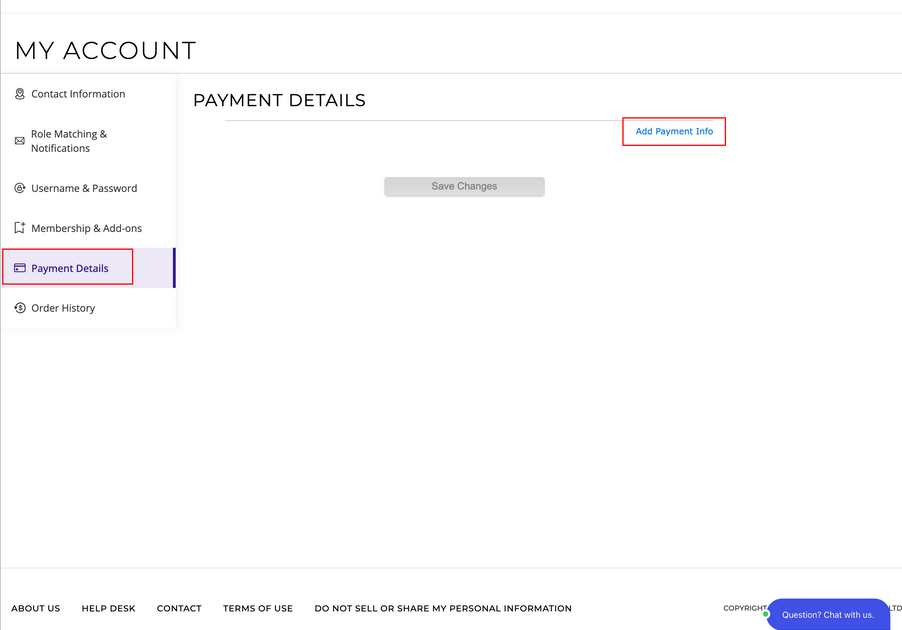
3b) If you have existing payment information entered that you need to update, click Update.
You also have the option to Remove your payment information.
4) Fill out your new or updated payment information and click Save Changes when done.

5) You will then see a confirmation banner.
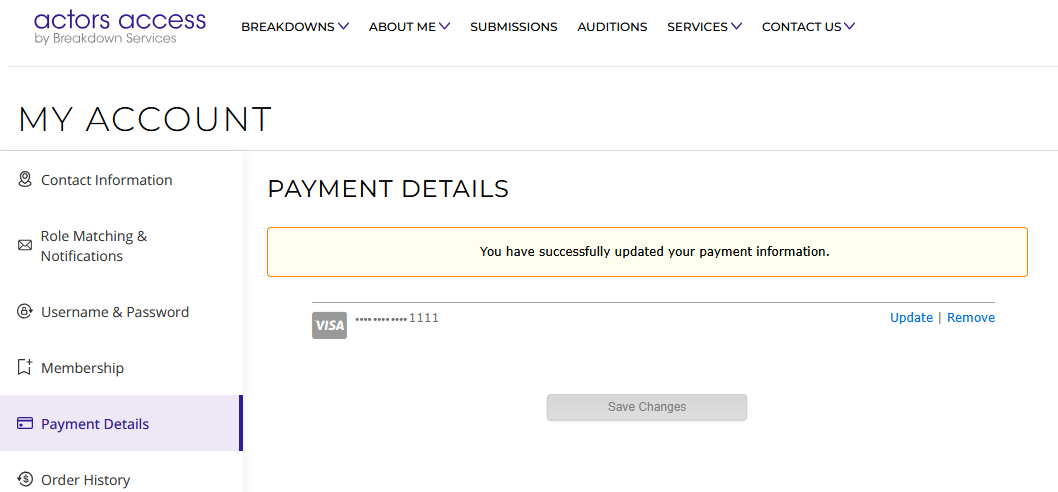
Next Steps:

