Actors Access PLUS is an optional membership tier available to Actors Access members. Membership costs $68* for a full year, or you can subscribe monthly for $9.99*/month. Monthly subscriptions can be made directly through your Actors Access profile or separately through our iOS App .
*All prices are in US Dollars.
In this article, you will learn about the benefits of an Actors Access PLUS membership, our monthly vs. annual membership options, how to upgrade, the auto renewal process, and how to make adjustments to your membership.
Benefits of Actors Access PLUS
Actors Access PLUS members have the ability to respond to ALL projects and roles released on Actors Access with your FULL profile AND previously purchased marketing material.
Actors Access Starter members only have the ability to respond to projects with their name and résumé.
Please note that Actors Access PLUS membership does not include any discounts on photos or media uploads to your profile.

Monthly vs. Annual Membership
There are three options for subscribing to Actors Access PLUS:
- Subscribe through your Actors Access profile for an annual membership ($68 for the year).
SAG-AFTRA members with current memberships listed on their Actors Access profile will receive a 20% discount on their purchase of an annual Actors Access Plus membership.
Subscribe through your Actors Access profile for a monthly membership ($9.99 per month).
Subscribe through the Actors Access iOS App for a monthly membership ($9.99 per month + Apple App Store processing fee).
The Apple App Store processing fee may vary depending on your location.
Monthly subscriptions can be made through the IOS App or your Actors Access profile. Annual subscriptions must be made through your Actors Access profile.
Activate Your SAG-AFTRA Member Discount
If you are a SAG-AFTRA member, in order to receive the 20% discount, you must activate your member discount on Actors Access before purchasing the annual subscription.
To add your SAG-AFTRA membership to your profile:
- Hover over ABOUT ME on your menu bar
- Select My Profile, you will then be routed to the ABOUT ME page
- Select SAG-AFTRA under Union Status
- Click the Save button
- Then enter your SAG-AFTRA Identification number
- Click the Save button again to lock in your "Identification Number" (also referred to as your "Membership ID #")
Please note that “Financial Core” is a separate option (as SAG-AFTRA defines Financial Core as “Dues Paying Non-Members) and is not eligible for the 20% discount.
The 20% discount only applies to the annual subscription purchased through your Actors Access profile. It does not apply to monthly subscriptions.

If you have entered the correct number and your membership is up to date, you will see a note below your Identification Number that reads Membership Is Current.
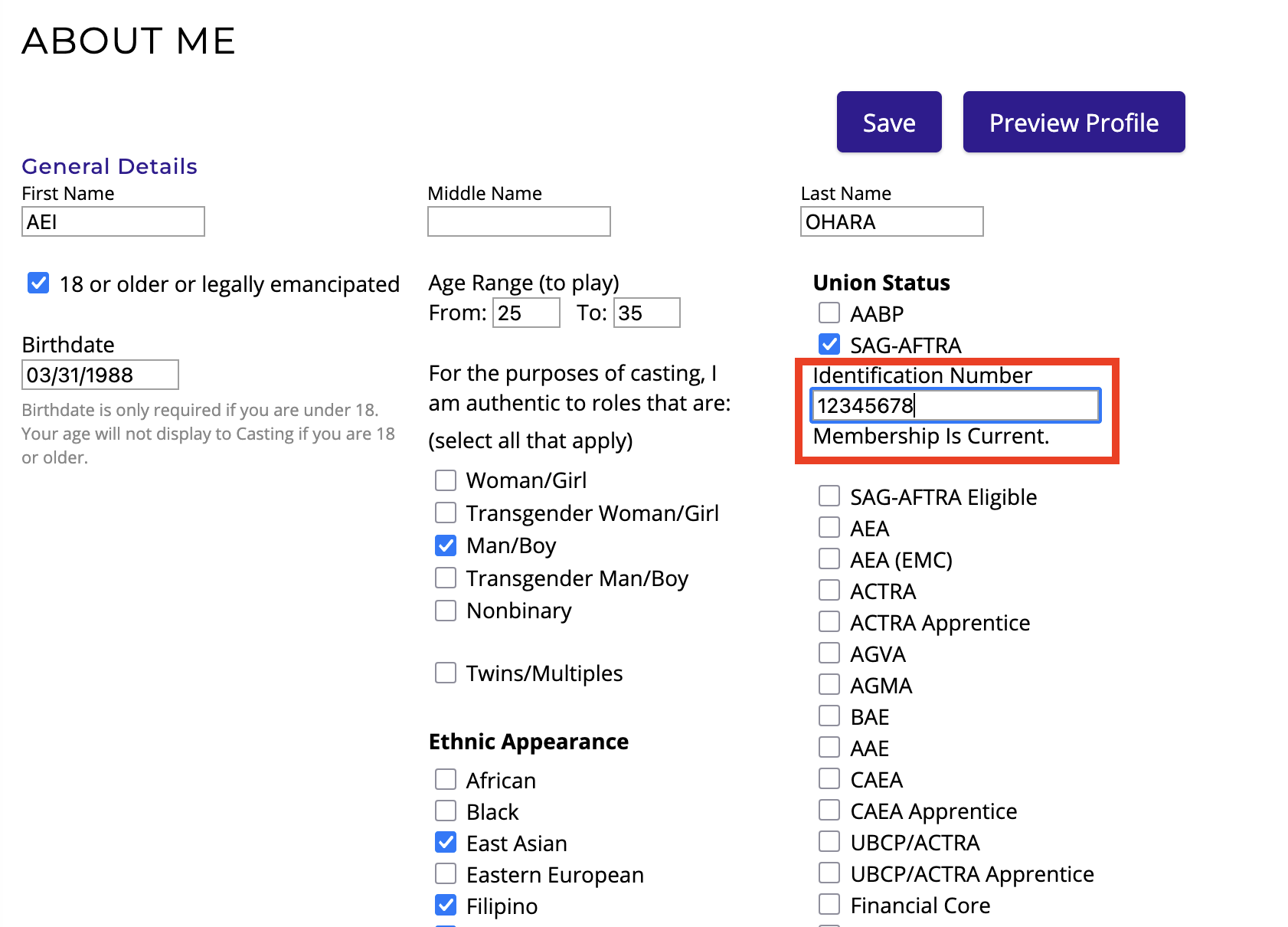
If you see an error message, you may need to follow one of the steps below.
Membership Not Current - Remember that if you are a Financial Core member, you will need to select that option and not SAG-AFTRA, as the system will not recognize your membership otherwise. Financial Core members do not enter in an Identification Number. If you have paid dues or joined SAG-AFTRA within the past week, there may be a delay while their records update. We recommend trying again the next day. If you are uncertain why you may be seeing this message, you will need to contact SAG-AFTRA.
Name Does Not Match - This means that the name you have listed on your SAG-AFTRA membership does not match the name listed on your Actors Access profile. You may need to temporarily change your last or middle name on your Actors Access profile, submit your order for Actors Access PLUS, then change it back.
If you have a suffix at the end of your name, make sure there are two spaces between your last name and the suffix.
Special characters like apostrophes and hyphens are often replaced by a blank space in SAG-AFTRA's database. You may need to temporarily replace any special characters in your name with blank spaces on Actors Access.
If you only go by one name on your SAG-AFTRA membership, that name will need to be entered as your last name on Actors Access.

If neither of the above suggestions resolved your issue, you will need to contact SAG-AFTRA directly, as your membership status on Actors Access is linked directly to their records.
How To Upgrade To Actors Access PLUS (Website - Annual Or Monthly Membership)
You can register for an annual or monthly Actors Access PLUS membership right on your Actors Access profile!
1a) Click on the green Upgrade to Plus button on the top menu bar of your Actors Access profile.

1b) Or, go to ABOUT ME > My Account then select Membership on the left side of the page. You will see the button to Upgrade to Plus at the top of the Membership page.

Once you have clicked on the Upgrade to Plus button, you will be taken to your cart.
2) Enter your payment information.
3) Select whether you would like to purchase the Annual $68.00/yr or Monthly $9.99/mo membership option. The option that you click on will be highlighted, while the other option will appear gray, you can switch back and forth between options until you are ready to submit your order.

4) If you are a SAG-AFTRA member and have already listed a current Identification Number (also known as Membership ID #) on your profile, this will automatically give you a 20% discount on the yearly subscription and your total will change to $54.40.
5) Click Next.

6) A pop-up window will open to confirm your choices. Check the box marked I understand, then select Place Order to complete your purchase.

For more information on saving payment information and how to make purchases, visit ACTORS: How to use your Cart.
7) Once your order has gone through, you can refresh your page and you will see the actors access logo has changed to actors access+ to indicate you are now a member. As soon as you see this change, your membership benefits are active.

8) Both Annual and Monthly Actors Access PLUS memberships purchased through your Actors Access profile will auto-renew.
By making a membership purchase through your Actors Access profile, you are saving your payment information to your profile for the automatic renewal of your membership. Your card will automatically be charged for the monthly or annual membership cost on your renewal date.
9) If you do not want to save your card, after completing your purchase, go to ABOUT ME > My Account. Next click Payment Details. Then click Remove.
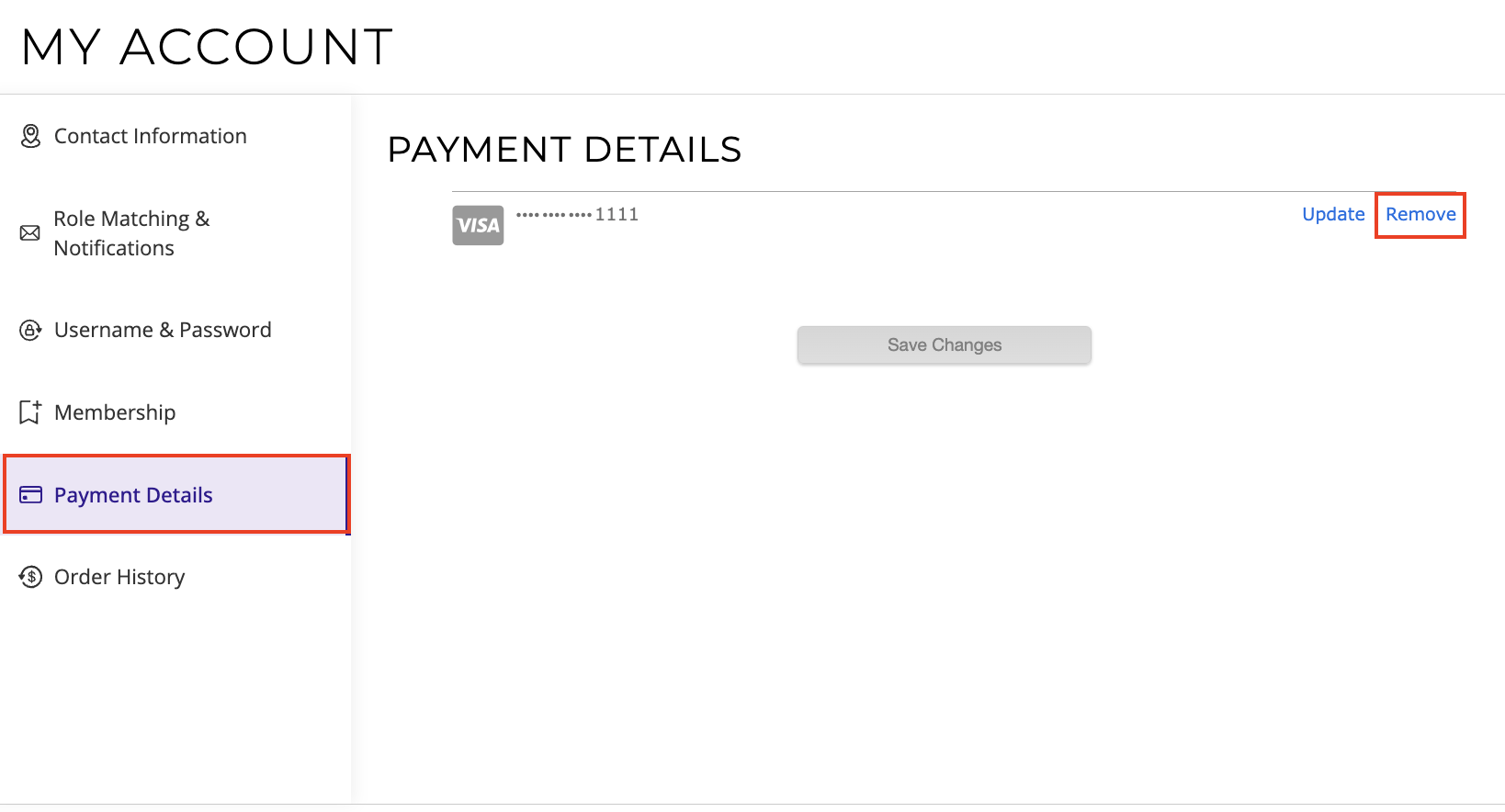
10) Click Remove Payment Info to confirm your choice. Your payment information will be removed from your account. You will receive an email before your membership expiration date reminding you that you do not have a valid form of payment saved.

11) You can then go back to your My Account page at any time and add your payment information before your expiration date to allow for auto renewal of your membership, or manually purchase your membership again after it has expired.
Please note that if you do not add your payment information before your membership renewal date, your membership will expire and you will lose your benefits until you purchase it again.
12) If you would like to check to see when your membership renews, you can hover over ABOUT ME on your top menu bar, then select My Account from the drop-down menu. Next select Membership. You will see your renewal date as well as your upcoming charge at the bottom of the page.

13) There is also an option to switch your membership between Monthly and Annual subscriptions. You can do this at any time by clicking on Change Plan.

14) Then click on Switch to $68 Annual Membership (or Switch to $9.99 Monthly Membership).

15) You will be taken to the cart where you can either choose to use your current saved form of payment, or enter in a new payment option for this purchase. If you are entering in new payment information, you can choose to have that card be the one saved to your profile for future purchases.

16) You can also select Cancel Membership at any time. This will prevent any future auto renewals, your membership will remain active until the end of your current billing cycle, but once your current subscription period is over, your membership will be cancelled and you will lose your benefits.
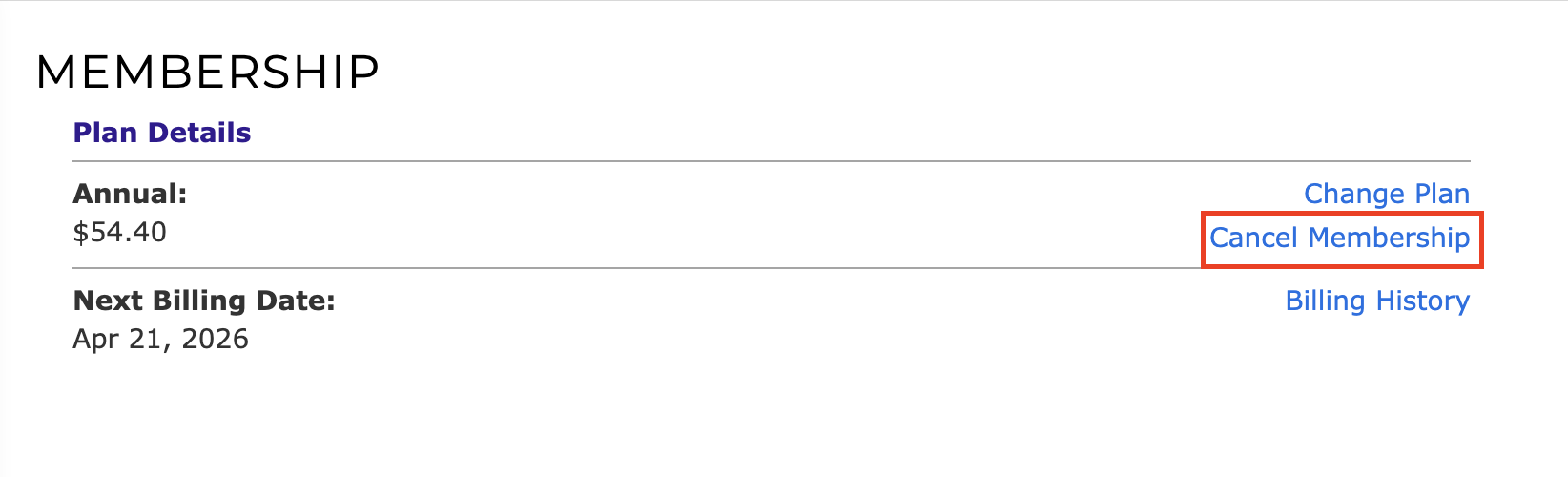
17) Any changes made to your membership through your Actors Access profile will take effect after your current membership expires. For example, if you currently have an Annual Actors Access PLUS membership that expires on January 1st and switch to a monthly membership, you will begin being charged $9.99 per month on January 2nd.
Please note that Actors Access PLUS purchases are nonrefundable.
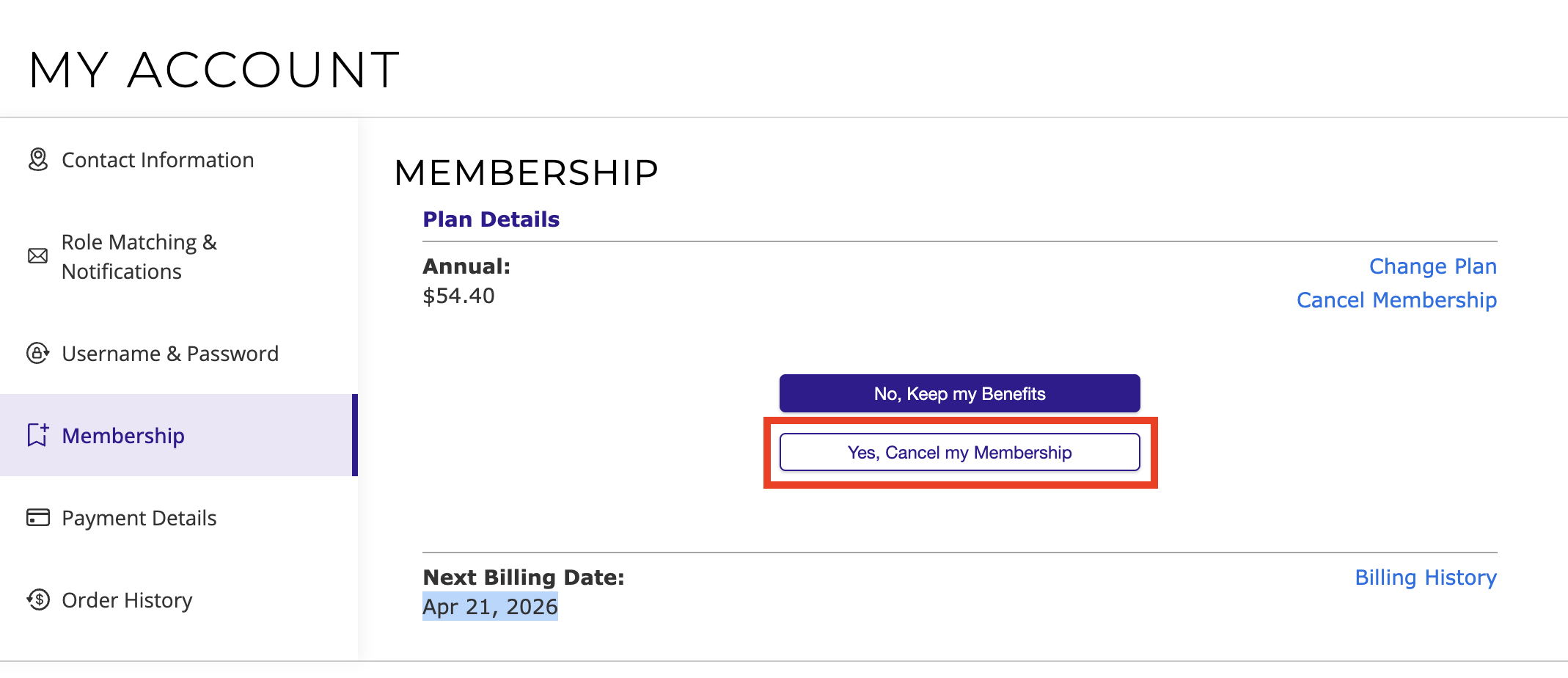
18) Annual membership holders will receive email notifications to their primary email letting them know when they are 30 days away from their current membership renewal. Both Annual and Monthly holders will receive a receipt to their primary email when their card has been charged upon renewal.
How to Upgrade to Actors Access PLUS (iOS App - Monthly)
1) To upgrade to Actors Access PLUS using the App, you will need to first submit yourself to a role. After you have entered your submission options, click the Submit button.

2) To complete the submission process on the App, you will need to purchase Actors Access PLUS. Click the $9.99/mo button to continue to the payment screen. Once your payment has been processed, your Actors Access PLUS membership will become active on your account.
Please note that you will also be charged an Apple App Store processing fee, which may vary in amount, depending on your location.

3) Actors Access PLUS memberships purchased through the App can only be canceled, updated, or paid for through the Apple App Store. You will not be able to revise or cancel your monthly subscription through the desktop site.
Refer to Apple’s support instructions to Cancel a subscription from Apple.
Next Steps:
