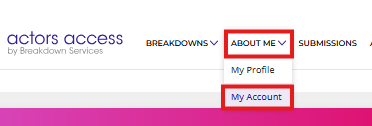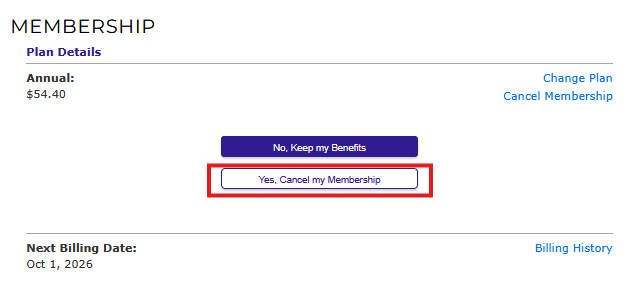ACTORS: How to Cancel Actors Access Plus
Print
Modified on: Fri, Oct 10, 2025 at 1:12 PM
Actors Access Plus grants you the ability to respond to ALL projects and roles released on Actors Access with previously purchased marketing material.
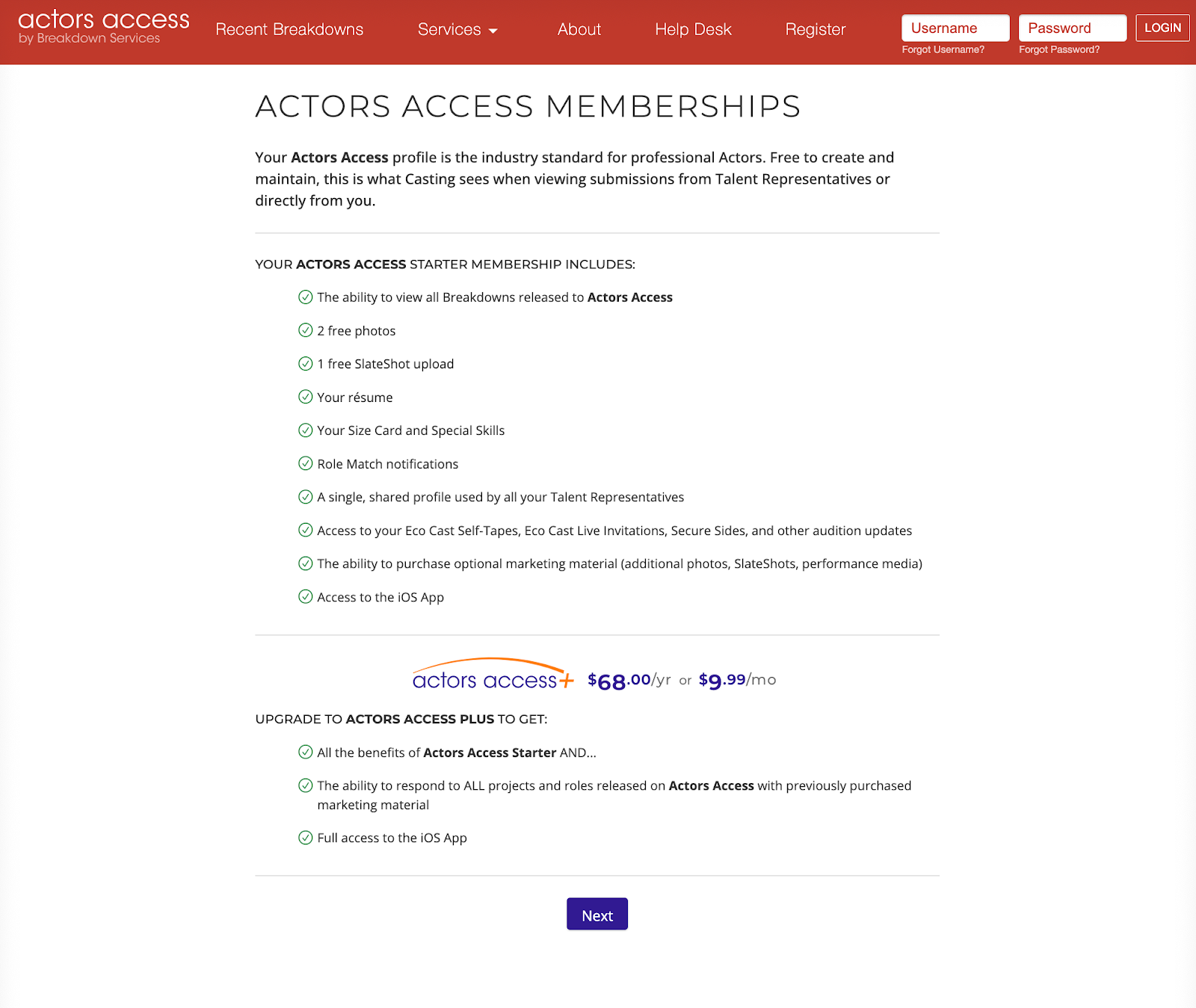
Canceling Your Actors Access Plus Subscription
1) To begin, login to your Actors Access account.
2) Once you've logged in, go to ABOUT ME and then select My Account from the drop-down menu.
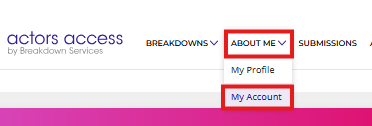
3) Then select Membership from the options on the left, to see your current Plan Details.
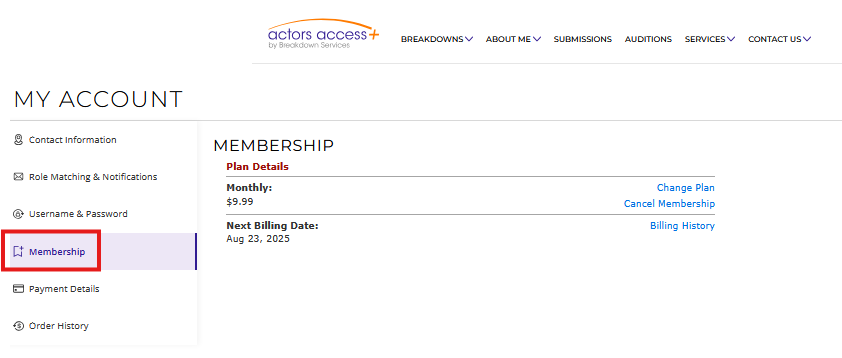
4) Click Cancel Membership. This will prevent any future auto renewals. Your membership will remain active until the end of your current billing cycle, but once your current subscription period is over, your membership will be cancelled and you will lose your benefits.
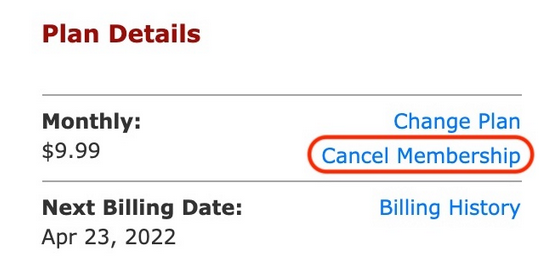
5) Click Yes, Cancel my Membership to confirm.
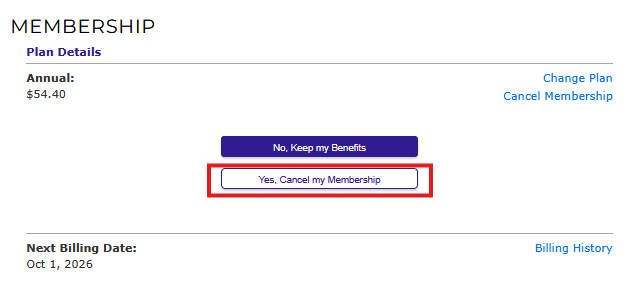
6) A new window will then appear allowing you to share feedback with us. To leave feedback, input your notes into the available space and hit Submit or Cancel Membership Without Feedback if you would prefer not to leave any.

7) Your subscription will be valid until the date displayed under Expiration Date.
Any changes made to your membership through your Actors Access profile will take effect after your current membership expires. For example, if you currently have an Annual Actors Access PLUS membership that expires on January 1st, 2025, and switch to a monthly membership, you will begin being charged $9.99 per month on January 2nd, 2025.
Please note that Actors Access PLUS purchases are nonrefundable.

Canceling Your Actors Access Plus Subscription Purchased Through The iOS App
Actors Access PLUS memberships purchased through the iOS App can only be canceled, updated, or paid for through the Apple App Store. You will not be able to revise or cancel your monthly subscription through the desktop site.
Next Steps:
Did you find it helpful?
Yes
No
Send feedback Sorry we couldn't be helpful. Help us improve this article with your feedback.