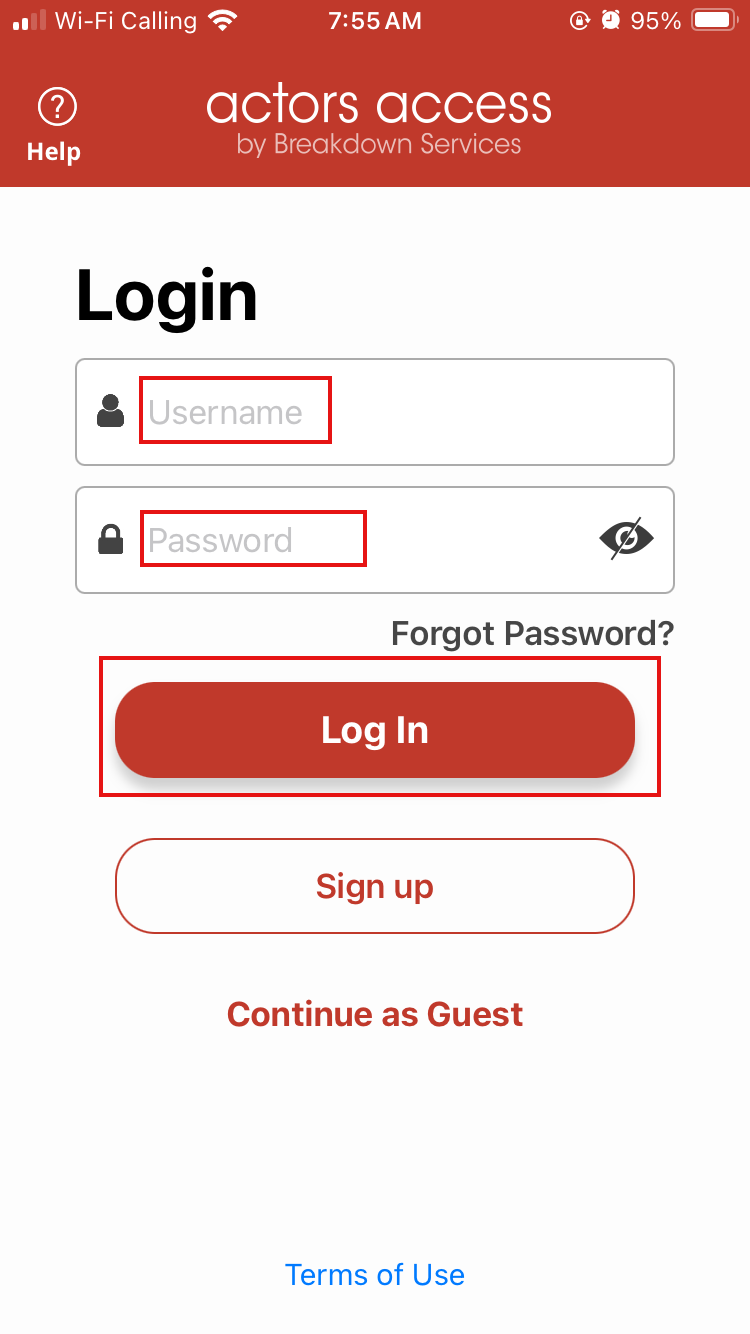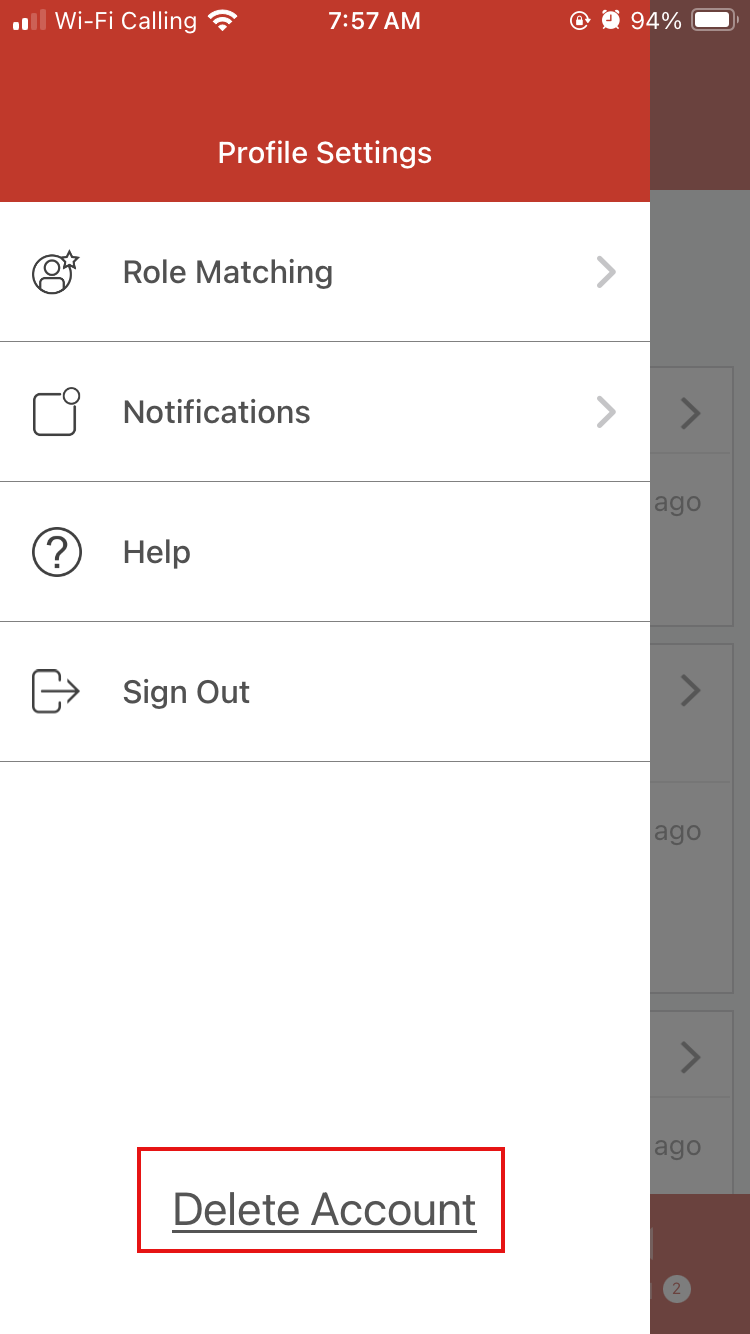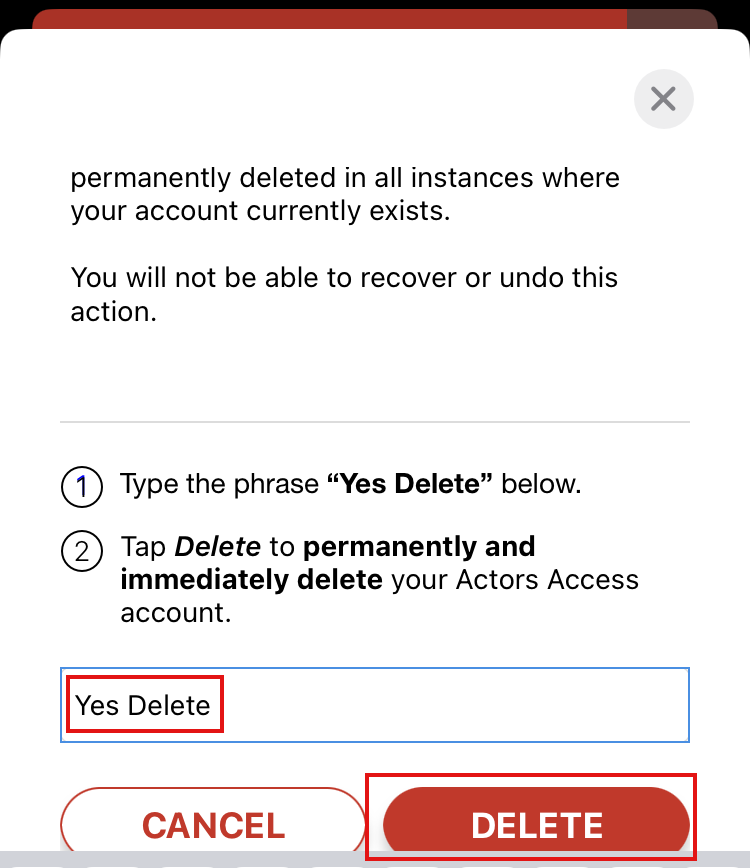You have the ability to request that your Actors Access account be deleted, or delete your Actors Access account yourself, through the Actors Access iOS App.
If your Actors Access account is deleted, this cannot be undone - the account and all of its contents and information will be permanently deleted.
Once Your Actors Access Account is Deleted
There is no way to reactivate the account if you change your mind in the future.
You will permanently lose access to all information on the account, including profile information, payment and order history, uploaded photos and Performance Media, linked Talent Representation, audition history and submitted Eco Casts, and Custom Link.
Actors Access PLUS subscriptions and other purchases will not be refunded.
Any Talent Representatives who were linked to your account will no longer be able to submit your profile to casting notices, or forward audition invitations to you.
You will need to register for a completely new account, if you wish to rejoin Actors Access in the future.
How To Request The Permanent Deletion Of Your Actors Access Account
1. Send an email to support@actorsaccess.com.
Be sure to send the message from the email address linked to your Actors Access account.
2a. If you are 14 years of age, or older and wish to delete your own account, include this message:
I, [your full name], request the permanent deletion of my Actors Access account. I am aware that this cannot be undone.
2b. If you are an adult and wish to delete your minor child’s account, include this message:
I, [your full name], am the Parent or Legal Guardian of [full name of the minor], and request the permanent deletion of their Actors Access account. I am aware that this cannot be undone.
How To Delete Your Actors Access Account Through The iOS App
If you wish to delete your Actors Access account yourself, you will need to use the Actors Access App for iOS.
The Actors Access App can be downloaded via the Apple App Store.
Open the Actors Access App and sign in to your account.
Expand the menu bars icon in the top left corner.
Select Delete Account.
Type “Yes Delete” into the required field and then select Delete.
Your Actors Access account will then be deleted. This cannot be undone.
Next Steps: