Your Actors Access account provides you with two FREE photos (2 flexible photo slots that allow you to update your photos as often as you wish, without paying a fee). When you’re ready to revise or swap one of your FREE photos, remove it and upload another.
Additional photos, beyond the two FREE slots, are priced at $10 per photo. PAID photos cannot be swapped or revised. To replace a PAID photo, remove the photo and purchase another. You may restore a PAID photo from your Removed Photos section at any time.
Replacing Free Photos
To swap out either of your FREE photo slots:
1. Log in to your Actors Access account.
2. Go to the PHOTOS & SLATESHOTS section of your account.

3. You will see a dropdown menu listing your Actors Access Profile as well as your Talent Representatives. Think of these menu options as folders for photos. It allows you to have different photos assigned to different Talent Representatives. Your current FREE Photos will be marked as FREE under the Photo. Once you’ve identified the FREE Photo you would like to replace, click on the Manage button.

4. A new window will open, this allows you to choose Remove from Actors Access or Remove from All Agencies. The first option will only remove it from the Actors Access photo tab, while the latter will remove it from your Talent Representatives’ tabs as well.
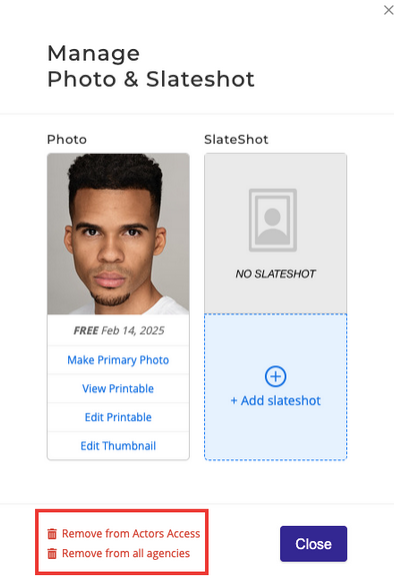
5. Click OK to confirm your choice.
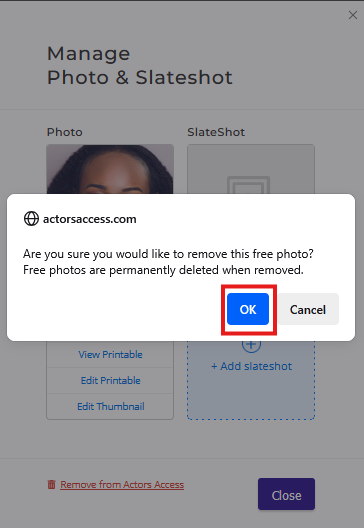
6. Once you have removed your FREE Photo, its Free Space will become available again.You can click on + Add Photo to upload its replacement at no cost.
If you would like to replace a FREE photo on your Talent Representative’s Photo tab, you will need to ask your Representative to remove it before you can add your new FREE Photo.
See the article How to Add Photos to Your Profile for more detailed instructions on this step.
Next Steps:
